 |
Art & ScienceUser Guide for Rategate, ASL rates server for Thomson Financial Services 'Vision' system |
2. Physical environment
2.1 Machine Requirements
Use a large Pentium with 8MB of RAM available to this program and a processor of not less than 90Mz. The video card should be on the PCI bus as continuous run-time diagnostics are displayed and consume a significant amount of processor and video-card power, although these can be turned off (see Windows reference below) if performance becomes an issue. A suitable network card is required to communicate with the BTS system & the data feed.
2.2 Operating system
Regardless of whether the executable RATEGATE is 16 or 32 bit, use Windows NT as it is a proper stable operating system. TIPGATE1, RSFGATE1 and TDQGATE1 will run on NT although they are 16 bit. Do not opt for these 16 bit versions unless there is a pressing reason to do so. WARNING...There are wide variations in the Telerate TWIN installations & a check must be made with Telerate as to whether the API used by ASL is appropriate. It is best practise to put ASL in touch with the local Telerate account executive. The same precaution should be taken with all data vendors, as they do not always circulate 3rd parties with changes to their libraries.
Set the video driver to 'small fonts' or the screen display will be unreadable and it is vital for diagnostic purposes that the screen messages can be read.
2.3 Network
Data Vendor Feeds which are available on the network communicate over the TCP/IP protocol and so does the RATEGATE and Vision Dummy Terminal (see 2.4 below). Ensure the TCP/IP protocol is available in the operating system. Windows NT includes it as an option in Network Setup. Ensure that the IP address of the machine is known and consult the Data Vendor Support Staff about their system administration requirements. For example:-
1. The TIPGATE needs the Telerate Information Platform installed on the RATEGATE machine.
2. The Reuter DDE server DDE16 needs a Reuter Terminal DDE server in the same machine. Do not use this solution if an SSL server can be used instead.
3. The SSL versions need the DLLs on the release disc & the Reuter routing information files installed. This counts as an extra Reuter Terminal for charging purposes. If this works in an installation which ordered the DDE version, use this in preference.
4. The RSFGATE3 is effectively a Reuter terminal and receives raw data from the RSF+ data feed, so it operates at a lower level in the OSI hierachy than the other variants.
2.3 Relationship with other system components
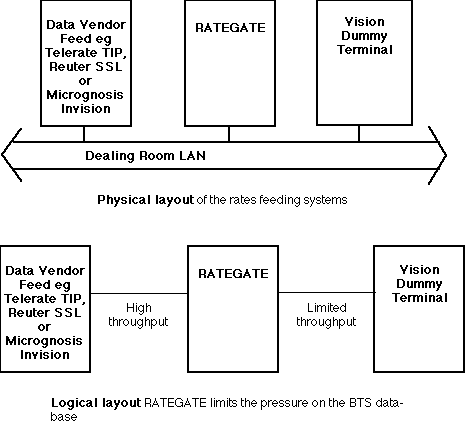
The RATEGATE machine acts as a fire-wall between the vast output of rates from data vendor feeds and the limited requirements for updating the BTS Vision data base. It does this by reference to the configuration file, 'INSTMENT.TXT' described below. Only relevant rates are passed on to the BTS Vision Dummy Terminal program, which is called 'RATEFEED'.
Note that all the components in the top diagram may be or may be required to be in the same machine. If possible, it is desirable to use one machine to minimise network traffic & make the systems run faster.
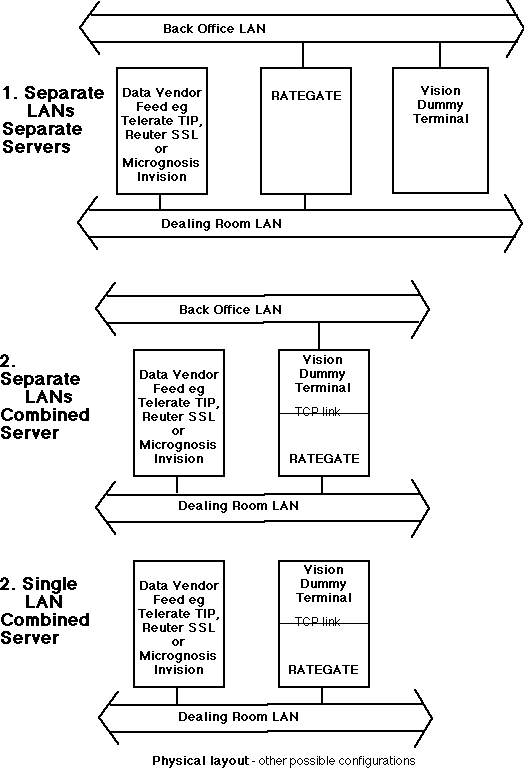
2.4 Vision Instrument Codes (or VICs)
Data Vendors use a variety of codes to describe instruments which they offer. Vision uses a unified set of codes and the user needs to provide a translation table which specifies both the names of the various instrument codes and the parameters for updating the Vision Data Base. The format of the file 'INSTMENT.TXT' is:-
<VIC><TAB><update interval><TAB><delta><Telerate SIC><TAB>
<Reuter RIC>{<fid><start-of-bid>{<start-of-ask>}}<LF>
As VICs can contain spaces, only a TAB is acceptable as a field delimiter. This file can be created with the Windows Notepad or the editor built into RATEGATE (see Windows reference below) but NOT by the DOS Editor, which will destroy the file format. The contents of the file are:-
VIC Vision Instrument Code eg X00SGBP for Spot Sterling (Cable) or X01MDEM for One Month Deutschmark
Update Interval Interval between routine updates of Vision in minutes
Delta Points. If an update from the Data Vendor in outside this delta, an update is sent to Vision immediately.
SIC Telerate's instrument codes. E.g. for VIC X00SDEM, the SIC is LXDEM. Tab over this field if no Telerate input is used (i.e. <delta><TAB><TAB><RIC>
RIC Reuter's instrument codes. E.g. for VIC X00SDEM, the SIC is DEM=.
The following fields are optional and only used if data is extracted from Reuter pages, rather than logical data.
fid This is the row number on a pages, 1 to 16, where 1 is the title row.
start-of-bid This is where the bid rate starts in the row. Note - the first position is zero. Leading spaces are suppressed, so if the position of the field varies slightly (some do), then set the beginning of the bid (and ask) rate at a position that will ensure this variation is absorbed.
start-of-ask If a full ask rate is displayed, set this field. However, if the field is expressed as part of the bid rate e.g. 1.2345/67 or 1.2345-67, then this field should not be included and the ask rate will be correctly extracted from the composite bid-ask rate.
Provision has been made for Knight-Ridder codes to follow the Reuter codes but this is not available in current versions of RATEGATE.
If more than one data vendor's rates are available, then both are requested and the latest 'wins'.
2.4.1 Synonyms
For operational reasons, itis sometimes desirable that a rate is reported as two different VICs. In order to do this, a synonym VIC is created in the 'instment.txt' file. The format is:-
<VIC><TAB><original VIC><LF>
where the original VIC is the one copied. More than one synonym can be created for a VIC. Obviously, the synonym must follow the original VIC in the file. While synonym VICs can be added to the system with the real-time editor (see 5.3.2 below) built into Rategate, they cannot be amended & the 'notepad' should be used for this.
If there are errors in the 'instment.txt' file that cannot be solved by using a default value, the run is abandoned and the Microsoft 'Notepad.exe' program called to edit the 'instment.txt' file automatically.
2.5 Other configuration issues
When a RATEGATE is run for the first time, it may (depending on the Data Vendor feed) create a file with the extension '.cfg'. Do not remove or change this file. Its contents will be altered by choices made from the Windows Menus as described below and used to configure the system when it is re-started to the same configuration it had when closed down last.
2.6 Reuter-sourced bond yields
The Rategate server normally passes bid and ask rates to the Thomson Vision Server. These fileds are irrelevant for bonds & the Reuter field known as RT_YIELD_1 is passed in the BID field instead.
Back to the Computer Services index page
Back to the Art & Science quick links page
Contact: Ken Baldry at Art & Science,
17 Gerrard Road, Islington, London N1 8AY
Head office:+44(0)20 7359 6294 or e-mail him
This page's URL: http://www.art-science.com/Computer/Rategate/ch2.html
Last revised 24/10/1999
Copyright: Art & Science 1998, 1999 All rights reserved.